| #1 Ranking: Read how InetSoft was rated #1 for user adoption in G2's user survey-based index |
|
Read More |
The reporting server has created, as you can see on the left hand side, a reporting tree. So now, not only can you see the location 2, but you can also see that location 2 has a total of 63,000 in the actual. If you go to location 2, department 1, well, that department is 16,900 of that 63,000 total. So you can click through and see this information, and it’s easily presented and was very easy to grab and take advantage of that type of functionality.
I’d like to share with you at this time the P&L report, and the P&L report shows things a little bit differently. There’s a summary report that shows not only the ID but also the label. So now you can see the totals for gross revenues, and you can see the totals for expenses. You want to drill down to more detail? Well guess what, the P&L report also created that detail so that now you can see grand total, the sales department total, the finance department total and corporate IT total, all with the click of a mouse. It’s very easy to get to this financial report, and there’s a lot more that we’d like to share with you.
You just saw in 30 minutes how to create simple summary reports and detailed reports. We showed you how you can add some filters, add some graphs, create some cross tab reports, and pivot tables. We also walked through how you can schedule your reports to run on demand and then we wrapped it up with interactive analysis reports. The bottom line is, everything is designed to be quick and easy. This is giving you instant access to your financial and ERP data. You need to run reports that you’re being asked to on a daily basis. Now one thing we haven’t discussed is security. Is there integration with our existing security policies, and how do we set it up?
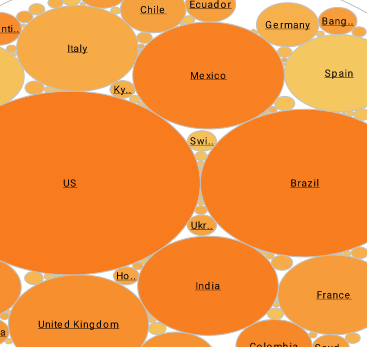 |
“We evaluated many reporting vendors and were most impressed at the speed with which the proof of concept could be developed. We found InetSoft to be the best option to meet our business requirements and integrate with our own technology.”
- John White, Senior Director, Information Technology at Livingston International |
Well, this has been set up for you. It absolutely is leveraging your existing security protocols. From a financial side, the integration is at a company level. In human resources, or human capital management, security integration is on the employer, the employer group, your level and security group. Now in addition to this, the reporting tool comes with a security wizard. This allows you to create new users if you want, and create additional security. If there’s something else that you want to add on, that can be done in the administration console. So how do you find out more information? After today’s presentation which is being recorded, you will receive the recording so you can play it back on demand. You’ll also receive a brochure that talks about InetSoft's BI query and analysis suite, plus the technical requirements.